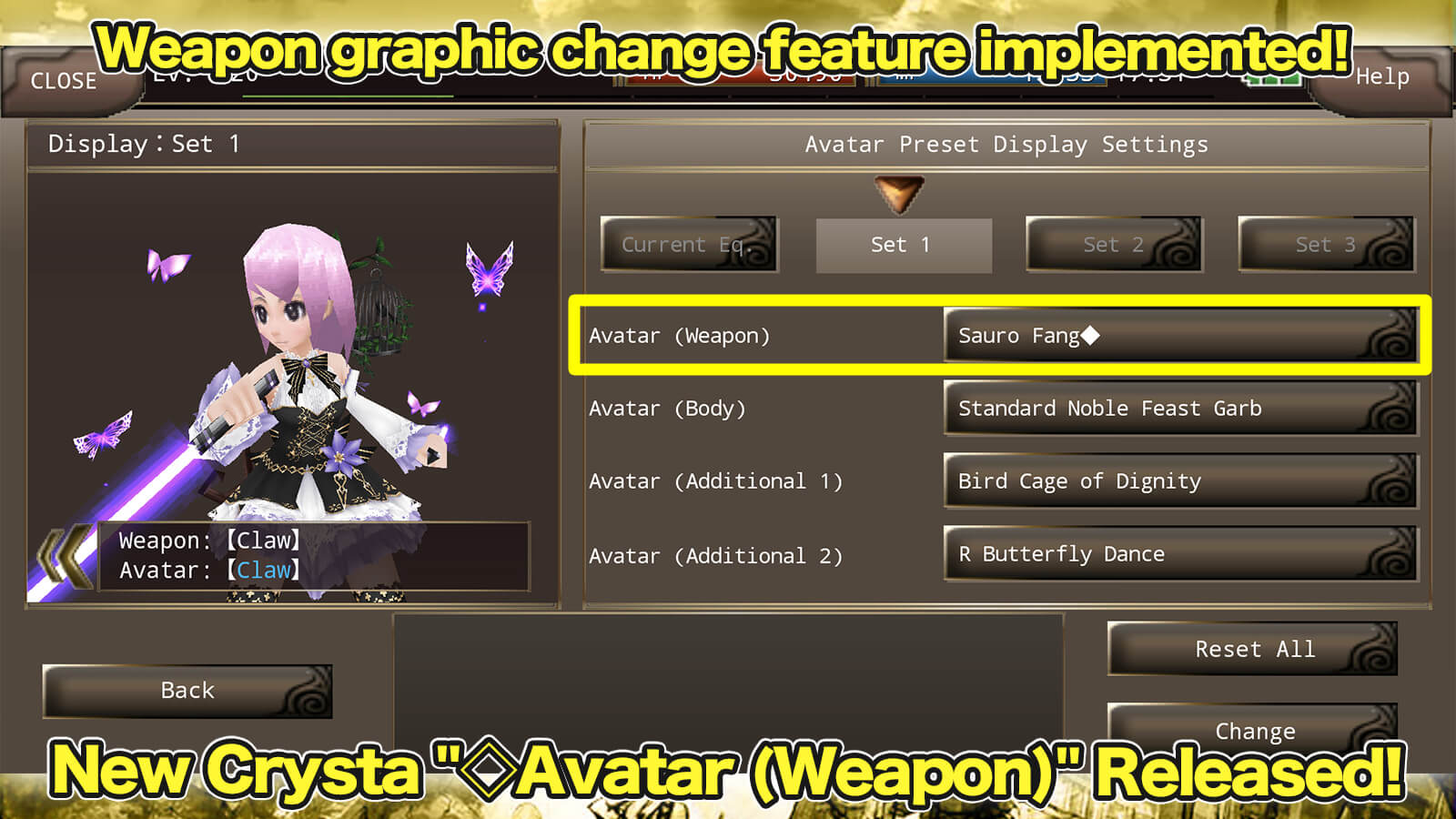The App update has been successfully completed. Please download version "6.2.7E" from "Google Play".
- Update Details -
- June Bride Event"The Raging Bull & the Rowdy Bride" is held!
From: After the maintenance on June 11th
Until: Before the maintenance on July 9th
You can participate in the event by talking to "GM Neints" in "Rokoko City".
- Get Event-Limited Items FREE! -

- Avatar (Body): "Ceremony Cross", "Ceremony Dress"
This item is distributed for free.
Don't miss this chance and check them out in the Item Shop!
- Strengthening Equipment has been added.
Added a new item in Capital city Sofya.
- Adjusted the New Explorer Swift Growth Campaign -
- Adjusted the level for boosted EXP gained from 340 to 360.
- Weapon graphic change feature implemented! -
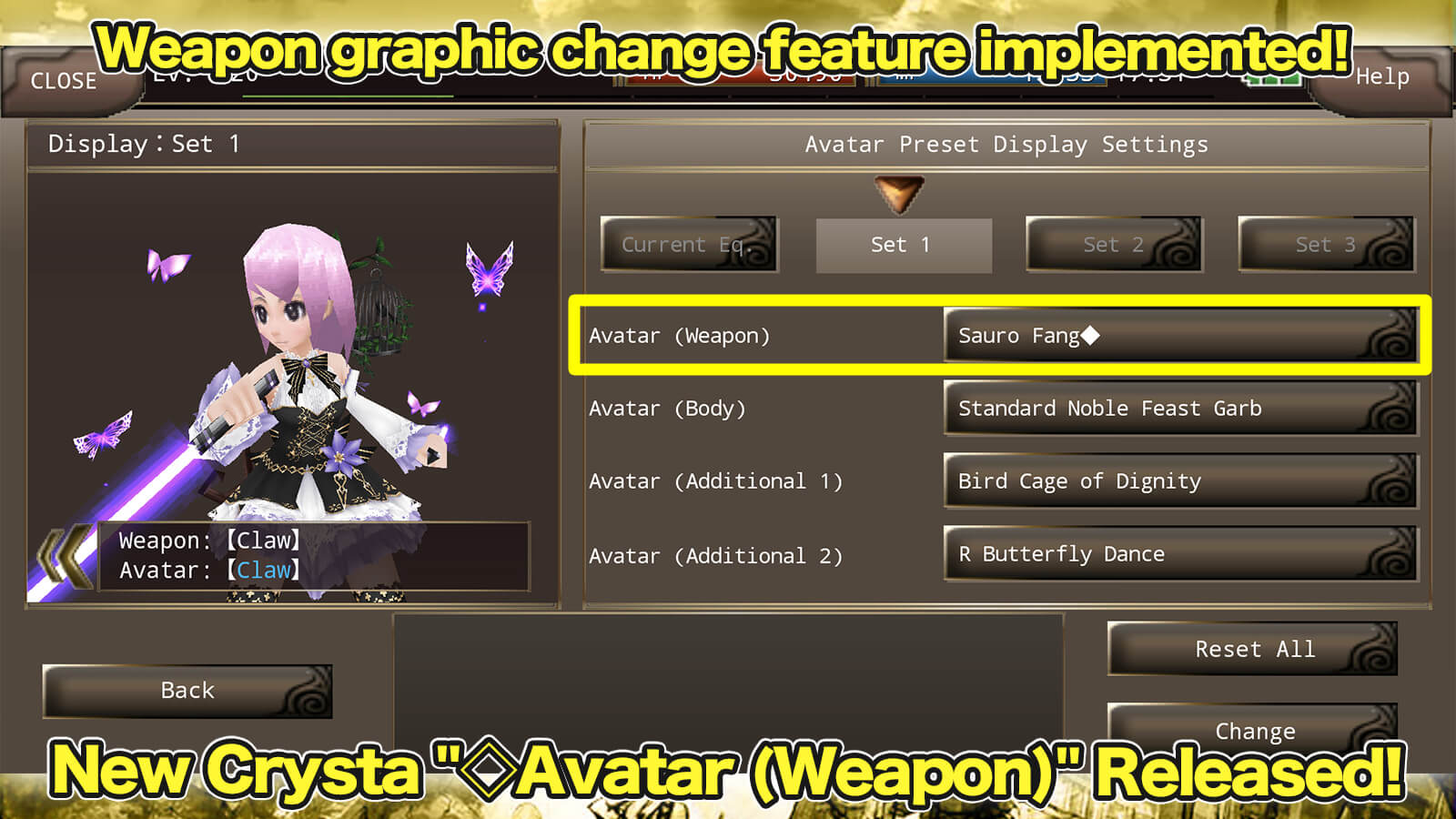
"Avatar (Weapon)" has been implemented in the equipment screen and Avatar preset.
- What is an "Avatar (Weapon)"? -
You can change the appearance of your weapon to the preferred graphic by equipping an exclusive Crysta "Avatar (Weapon)" in the equipment screen or Avatar preset.
- Update Commemoration Gift! -
We will present a gift to commemorate the release of the new feature!
Don't miss this chance and check them out in the Item Shop!
 - "◇Avatar (Weapon)"
- "◇Avatar (Weapon)"
We plan to add chances to obtain it in future updates.
This is not the only opportunity to obtain it.
- How to change -
- Prepare a weapon that you won't use for combat and that can use one slot for the exclusive Crysta "Avatar (Weapon)".
- Follow the same steps as you would with regular Crysta to equip "◇Avatar (Weapon)" into an open slot. When equipped, it cannot be traded.
- In the Main Menu > Character > "Equipment" or "Avatar Preset", set the prepared weapon.
- Similar to the regular Crysta, the "◇Avatar (Weapon)" can be extracted using "◇Extract Crysta" or "◇Empty Crysta".
- The Crysta can be destroyed. Loss due to failed extraction may also occur. Incidents caused by user error, aside from glitches, are not eligible for compensation.
- Design of Avatar preset -
- The "Weapon", "Avatar (Body)", and "Avatar (Additional)" currently set in the Avatar preset will not be displayed on the storage screen.
- By setting the Avatar preset to "Not Set" and then changing attire (updating equipment status), you can deposit items into the storage.
- Other Update -
- Distribution of free items such as "◇10th Anniversary" etc has ended.
- Others -
- Info on special events & campaigns!
- Notice of Temporary Maintenance
- Concerning Limited Function of the Main Menu
- About Resets When Uninstalling the App
- Secure Your Account
- Installing App from "Google Play" -
Please try the following steps if update is required again after updating the app.
1. Reboot your Android device
2. Tap Settings > Apps > Google Play Store
3. Tap "CLEAR CACHE"
4. Tap "CLEAR DATA"
*Please change the device settings at your own responsibility.
*Please ask the manufacturer about how to control the device.
Thank you for your cooperation.
Iruna Team