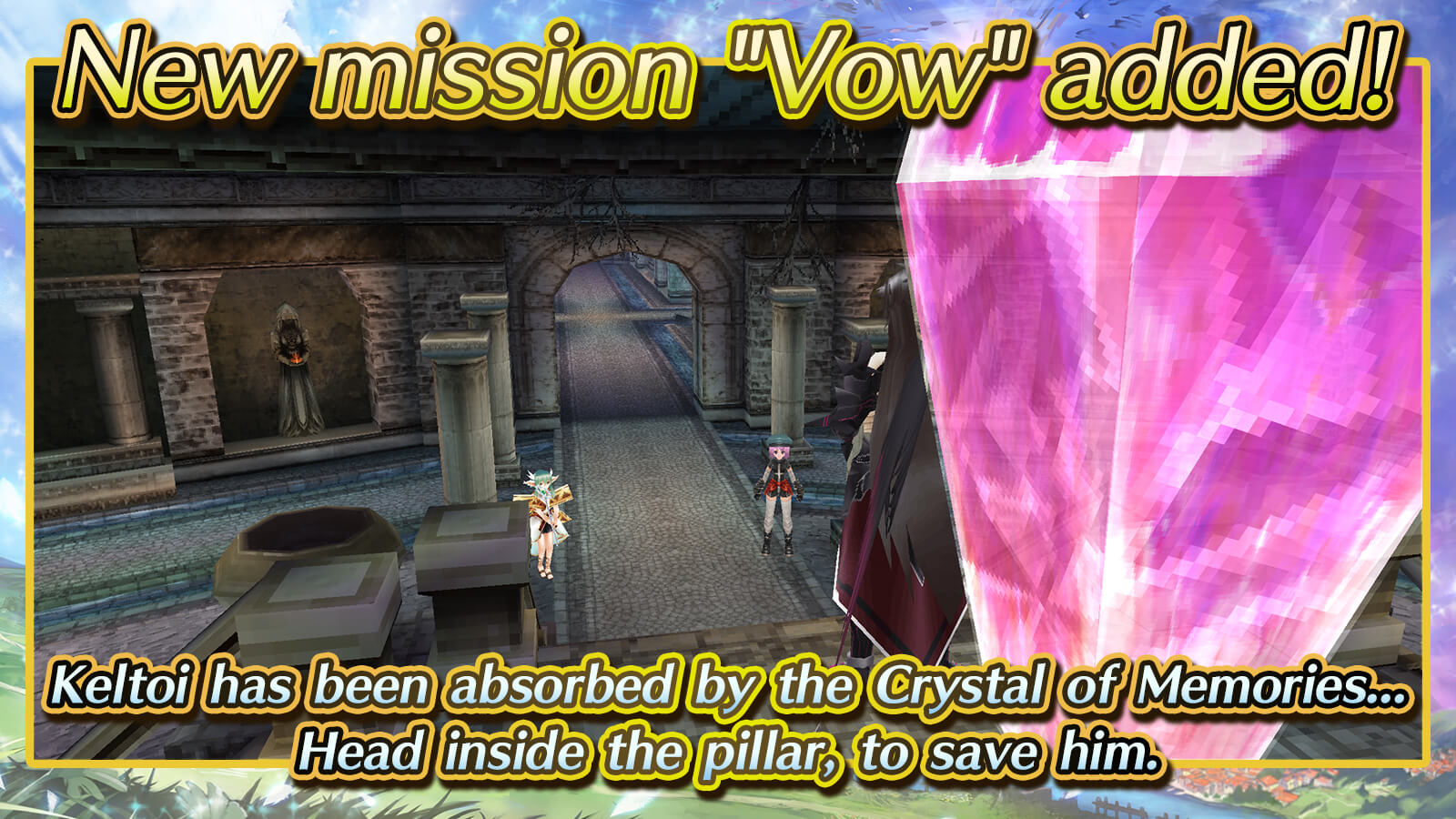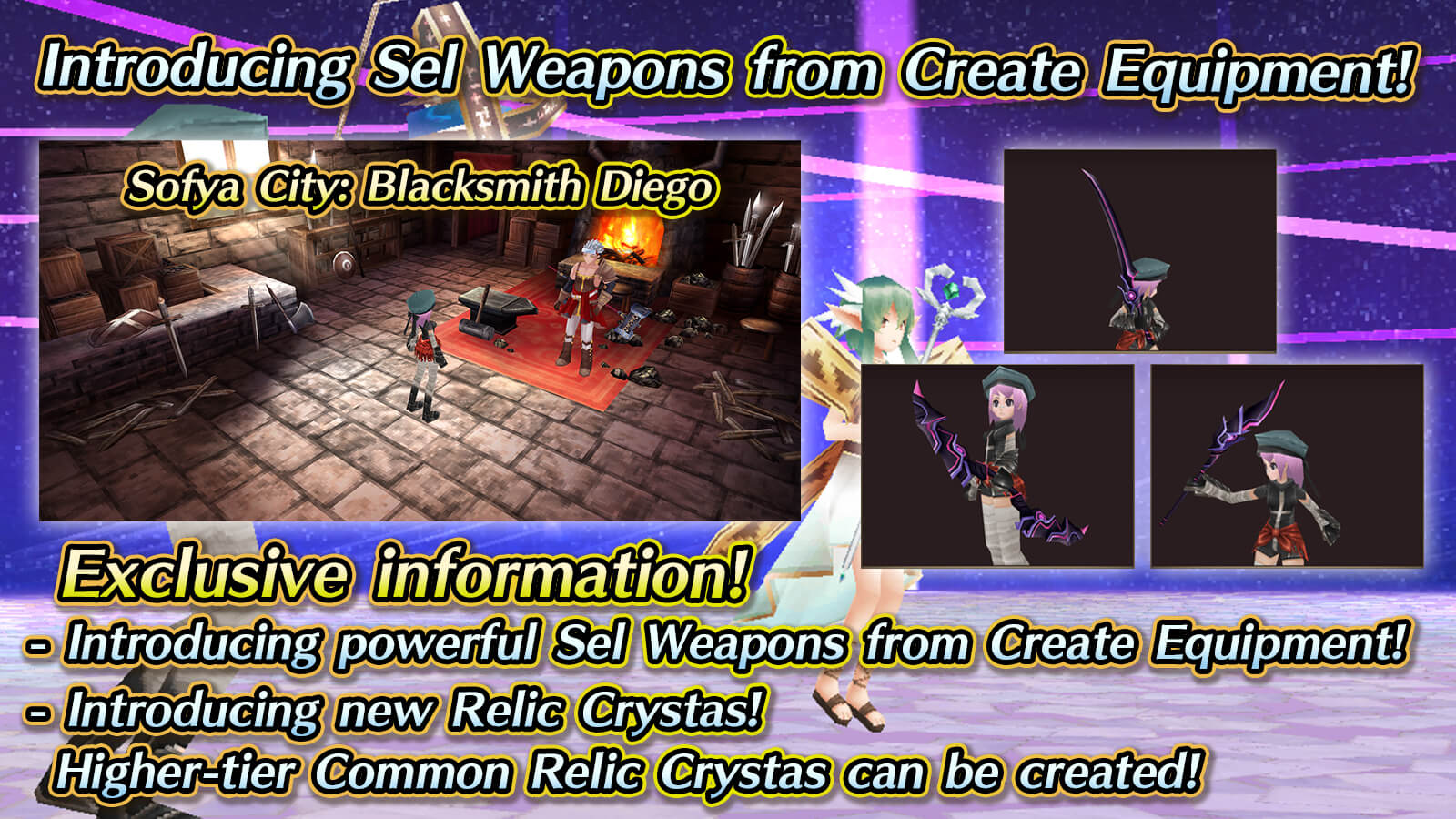The App update has been successfully completed. Please download version "6.3.5E" from "Google Play".

- New mission "Vow" added! -
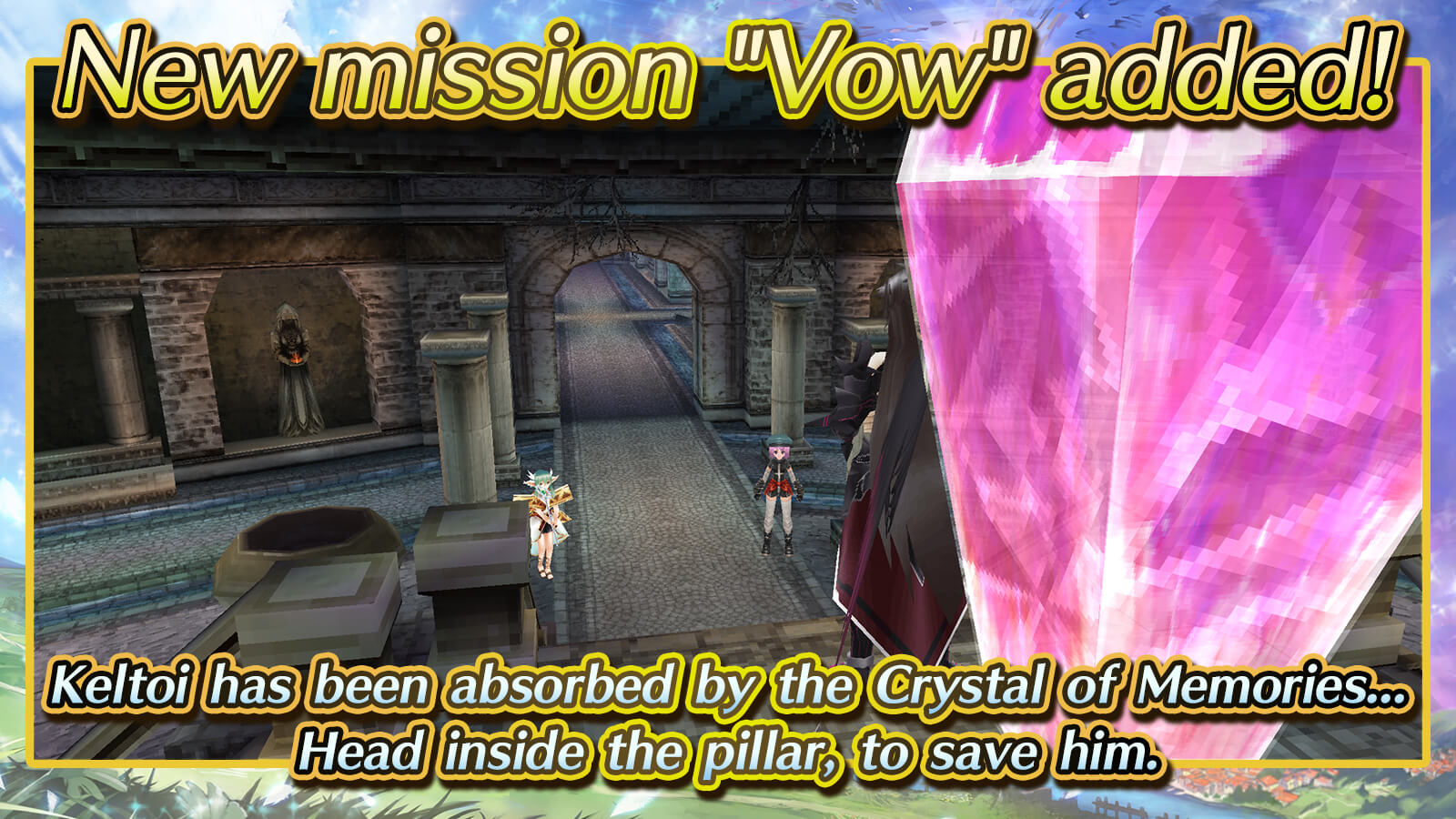
You will be able to start the mission by talking to NPC "Joshuca" in the map "Roye Underground Church: Bottom"
A new boss has appeared in the map "Roye Church: Deepest Part", and by defeating it, you may acquire materials like "Satanic Amethyst" for crafting a powerful new weapon, as well as materials for creating a new Relic Crysta.
In addition, the memory materials dropped by the boss can be used to create a higher-tier Common Relic Crystas.
*Relic Crystas can be created at the "Roye Underground Church: Bottom".
- Introducing Sel Weapons from Create Equipment! -
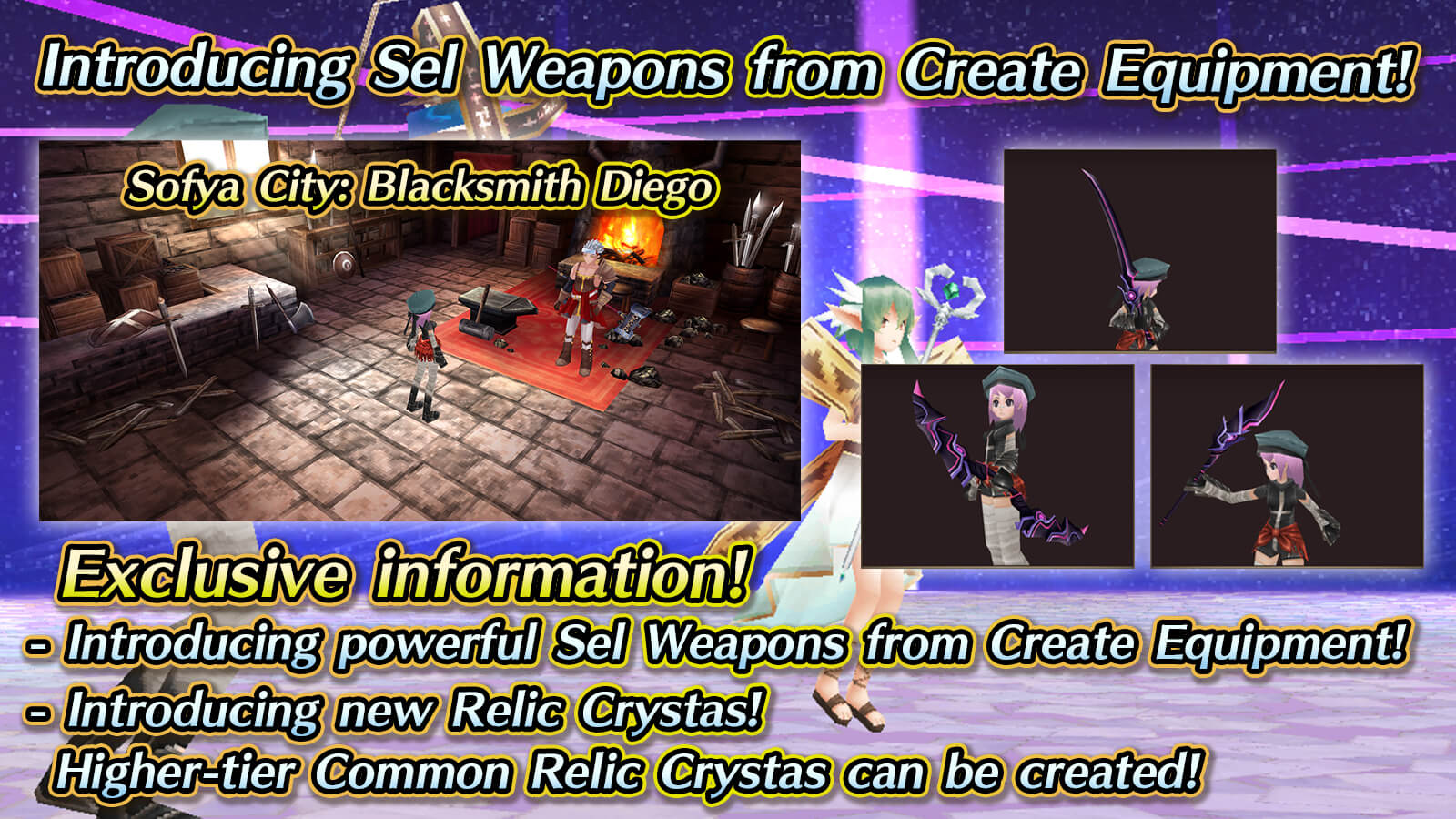
Creating new equipment is added to NPC "Blacksmith Diego" in the map "Sofya City"! Here are some of the items you can obtain!



- Weapons: Selura (Sword), Selkerat (Bow), Selmati (Staff)
Check the abilities of the new weapons by progressing through Episode 6 missions.
*By clearing the mission "Suspicious People and the Girl of Light", you will be able to use blacksmith in Sofya City.
- Start of Episode 7! New mission "Looters" added! -

After clearing episode 6, begin the new story from Bailune City!

The graphics of "Capital City Elban", which adventurers will visit again, have been significantly refined in past updates!
Enjoy the revamped scenery along with the new Episode 7 story!
- Bug Fix -
- Fix for the issue regarding the skill Berserk.
*Please check our official site or the in-app news for more details.
- Fix for the issue regarding the skill Berserk
- Other Update -
- Changes to the title screen logo and the app icon.
- Event Information -
- Info on special events & campaigns!
- Channel raid Raton every Tuesday and Saturday!
- Channel raid Ouvel every Thursday and Sunday!
- Channel raid Sianas every Monday and Wednesday!
- Only 24 hrs! The Tsuchinoko Break raid battle is here!
- Exclusive Daily Event! About daily raids
- Exclusive Daily Event! About the boss rush
- Others -
- Notice of Temporary Maintenance
- Concerning Limited Function of the Main Menu
- About Resets When Uninstalling the App
- Secure Your Account
- Installing App from "Google Play" -
Please try the following steps if update is required again after updating the app.
1. Reboot your Android device
2. Tap Settings > Apps > Google Play Store
3. Tap "CLEAR CACHE"
4. Tap "CLEAR DATA"
*Please change the device settings at your own responsibility.
*Please ask the manufacturer about how to control the device.
Thank you for your cooperation.
Iruna Team