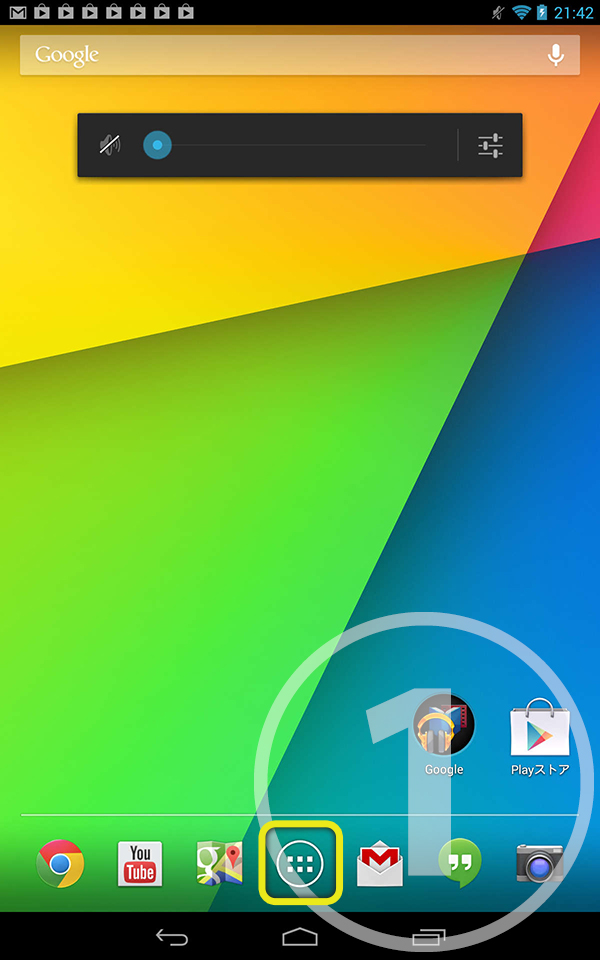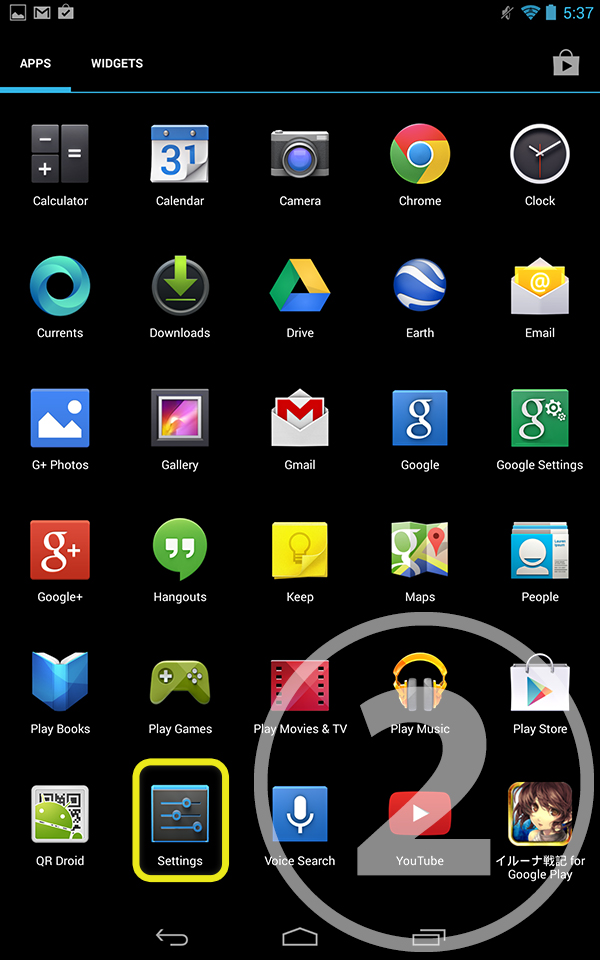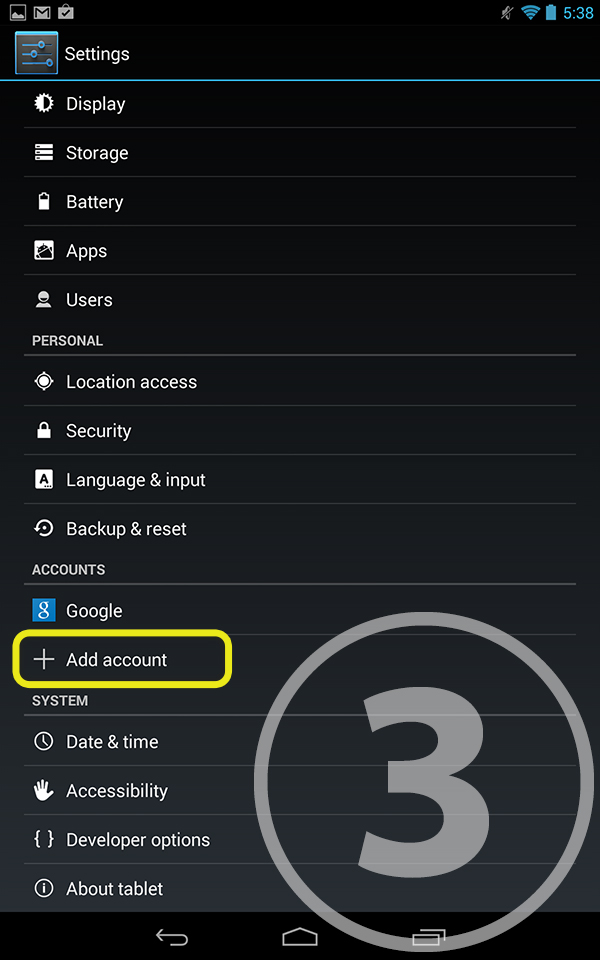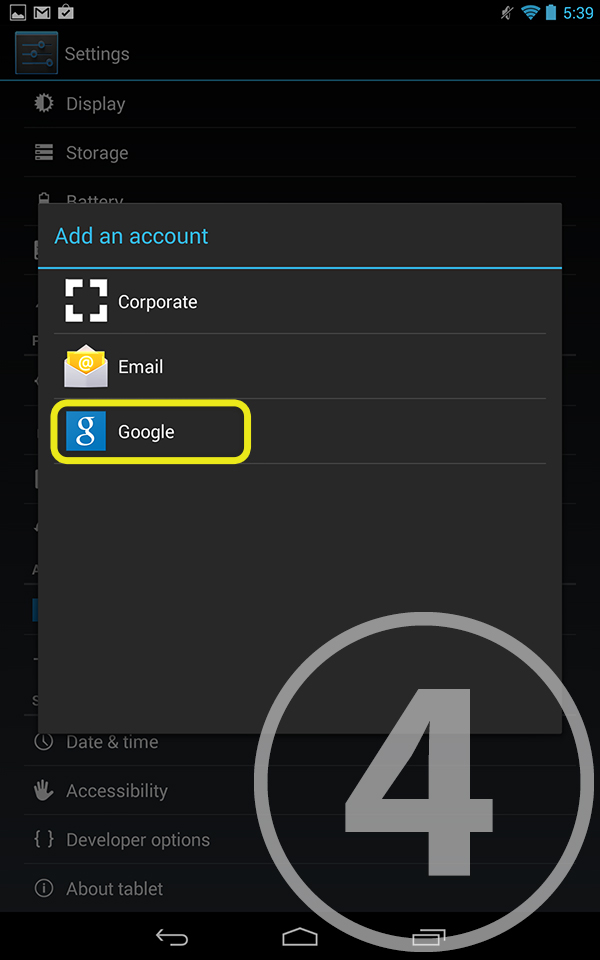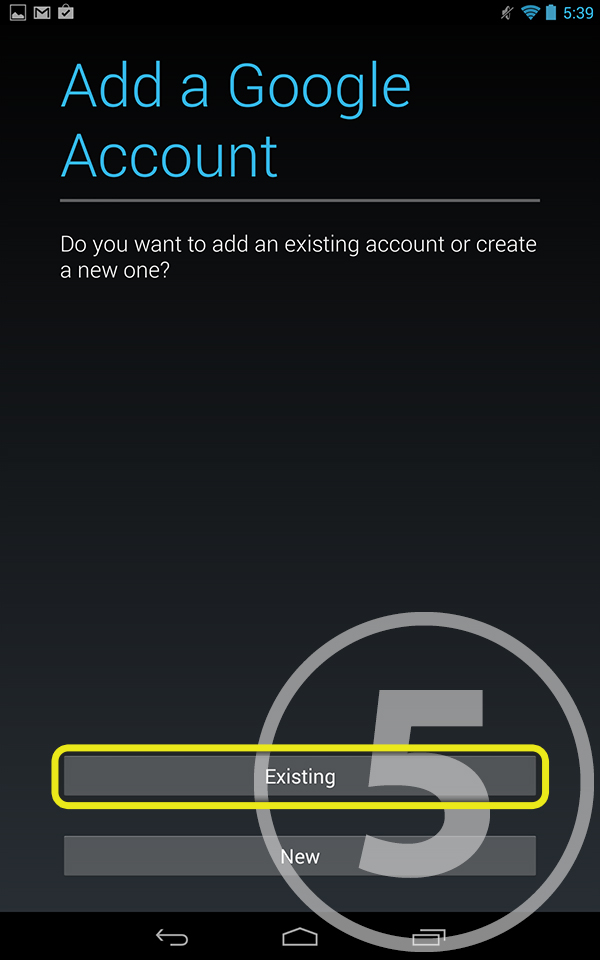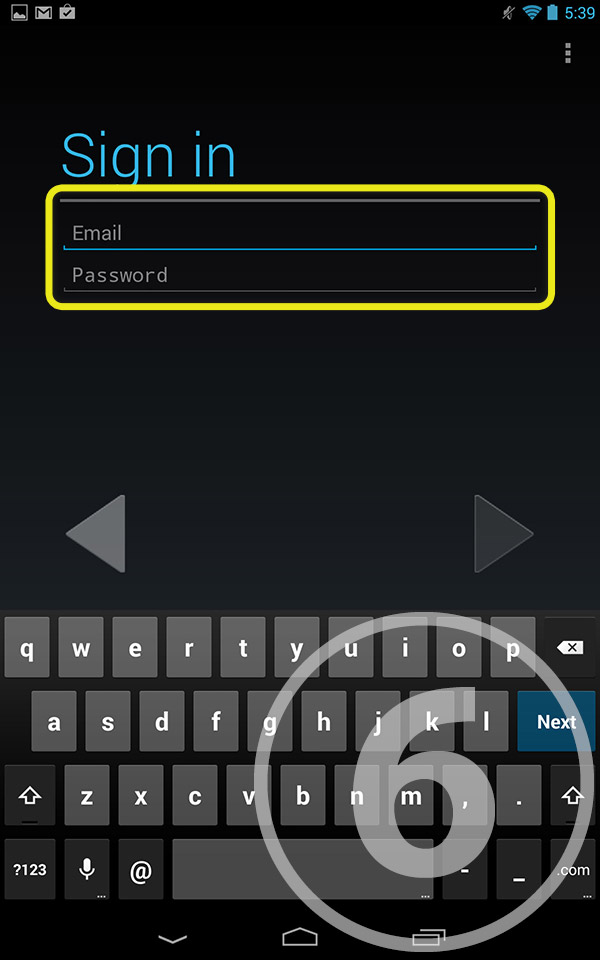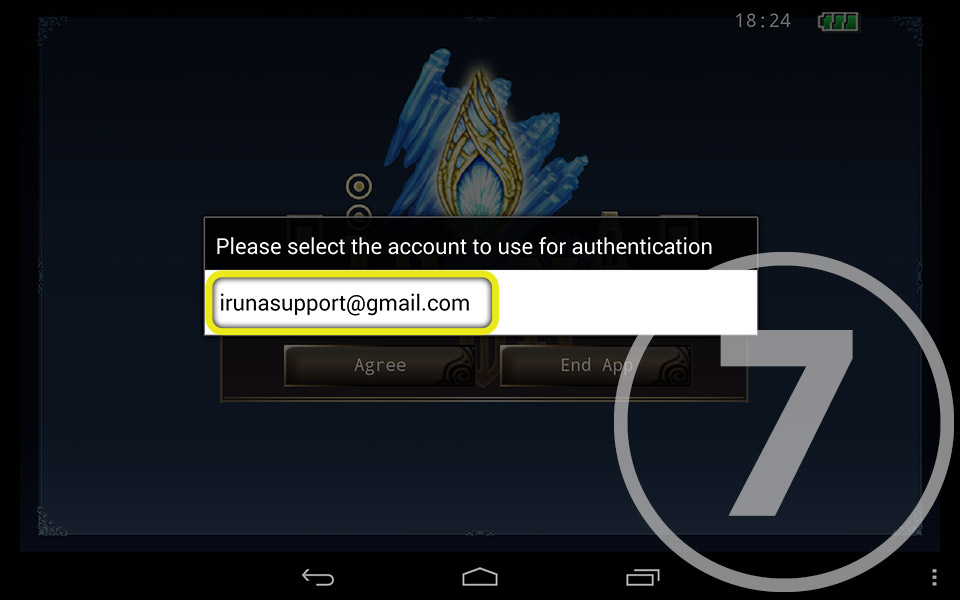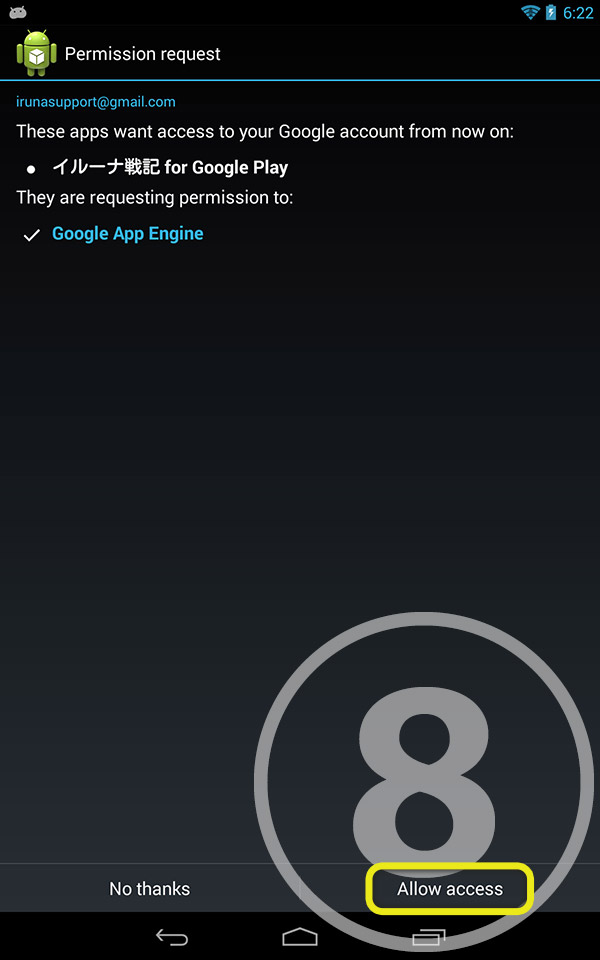▼"Please delete unnecessary applications" pops up when opening Iruna Online.
■Question
I can't play the game as the message "Please delete unnecessary applications" pops up.
◆Answer
You cannot play Iruna Online with the devices that has Bot applications installed.
Please uninstall any apps that may affect the game play on your device.
▼I get the message "You do not have the latest version." and cannot log in to play. When will the next update be?
■Question
I get the message "You do not have the latest version." and cannot log in to play. When will the next update be?
◆Answer
When an application needs to be updated, the message "You do not have the latest version." will be displayed.
For mobile devices that do not have the latest software update, it will take at the longest, more than a day for update to be available for download.
This is in conjunction with your mobile devices application download policy and we are unfortunately unable to change this.
By uninstalling and reinstalling Iruna from your mobile device, you may be able to get the update faster.
▼I'm having a trouble with another user.
■Question
I'm having trouble with another user. What do I do?
◆Answer
Iruna support is not liable for any trouble between users.
Issues that include such things as spam, abuse, harassment, soliciting, fraud, real money trade, or any cases that may develop into a criminal case should be referred to with our Terms of Use prior to inquiry.
▼Is there any way to save battery? I'm playing with an [Android (TM)] and the app consumes too much battery.
■Question
Is there any way to save battery? I'm playing with an [Android (TM)] and the app consumes too much battery.
◆Answer
Like many other online games, Iruna also consumes a lot of energy for the continuous server connection.
Compared to 3G, a [WiFi (R)] connection tends to consume less battery power.
*[Android] is a Trademark of Google Inc.
*[WiFi] is a Trademark of Wi-Fi Alliance.
▼My mobile device gets really hot when playing. Is there a way to cool it down or avoid this?
■Question
My mobile device gets really hot when playing. Is there a way to cool it down or avoid this?
◆Answer
Like many other online games, Iruna also consumes a lot of energy for the continuous server connection.
To reduce overheating, play when your mobile device is fully charged or play on a WiFi connection.
*[WiFi] is a Trademark of Wi-Fi Alliance.
▼Setting Account on New Android Device
■Question
I bought a new Android device. How can I transfer my character?
◆Answer
You can continue to play the game with the same account you were using by setting Google Account on the new Android device with the following steps.
①Tap settings icon at the bottom of Home screen.
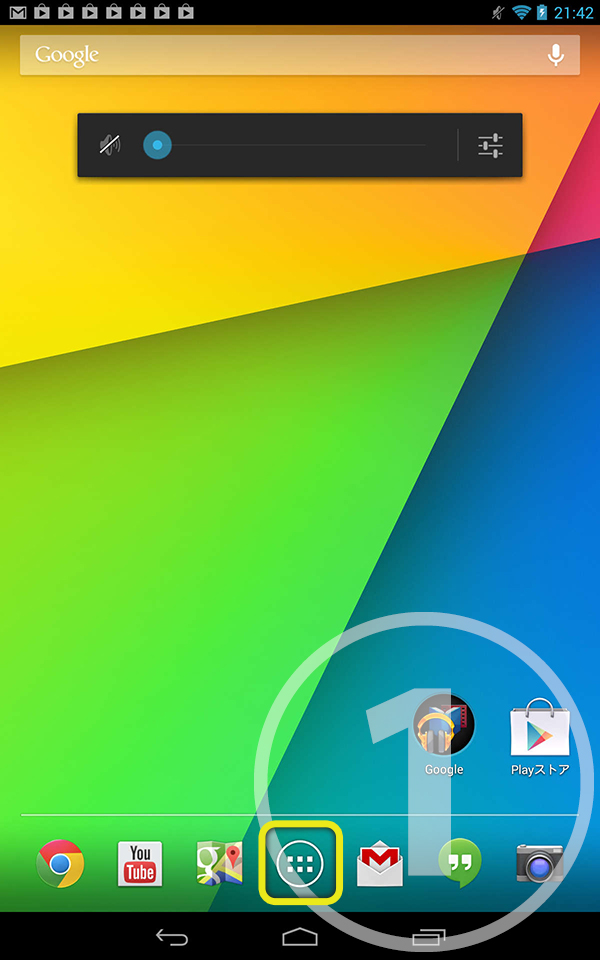
②Tap settings icon in the application list.
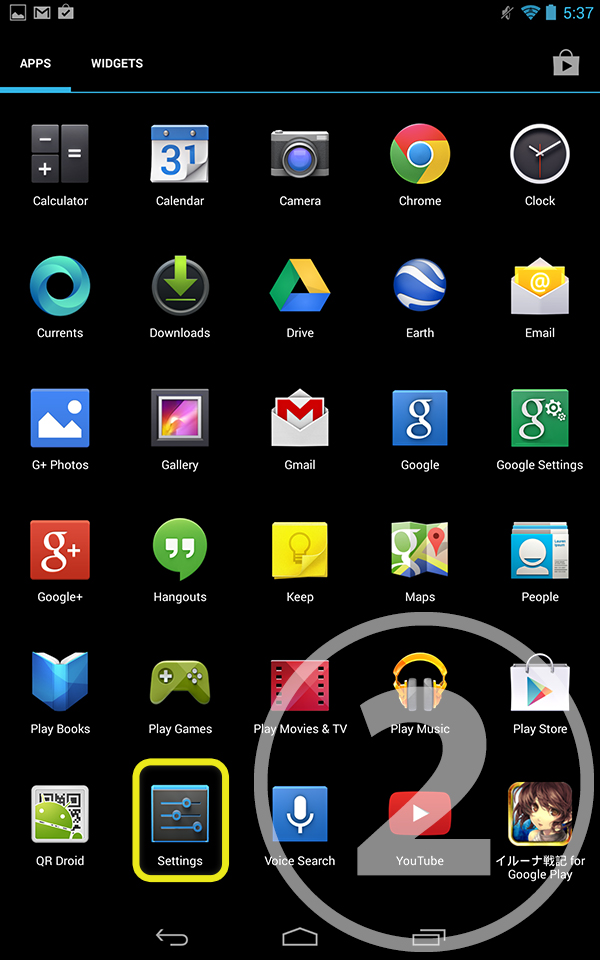
③Tap "Add account" in the account category.
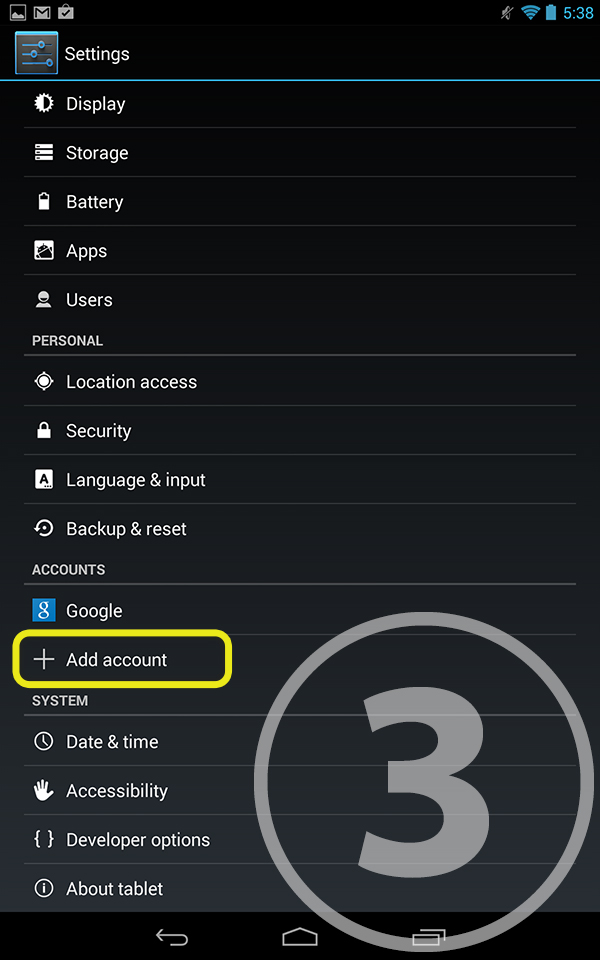
④Tap "Google" from the list.
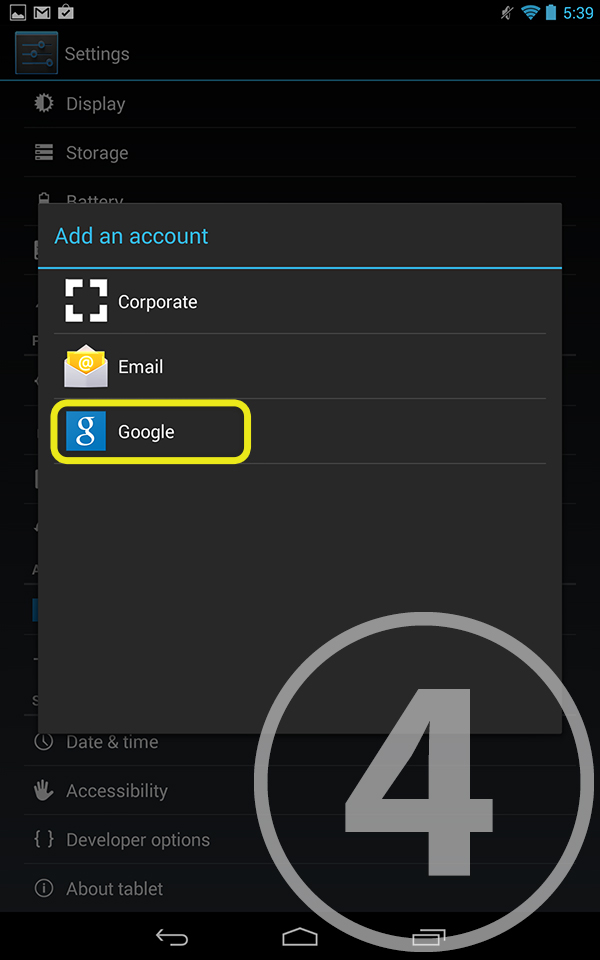
⑤The page you can create or login Google Account will be displayed. Tap "Existing".
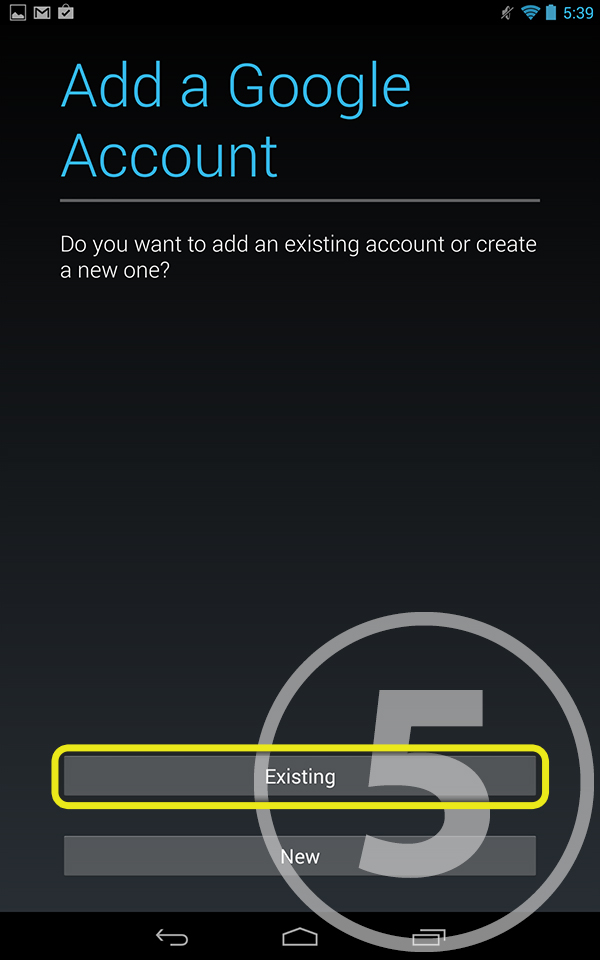
⑥The account will be added to your current device by typing Username (Gmail Address) and the password.
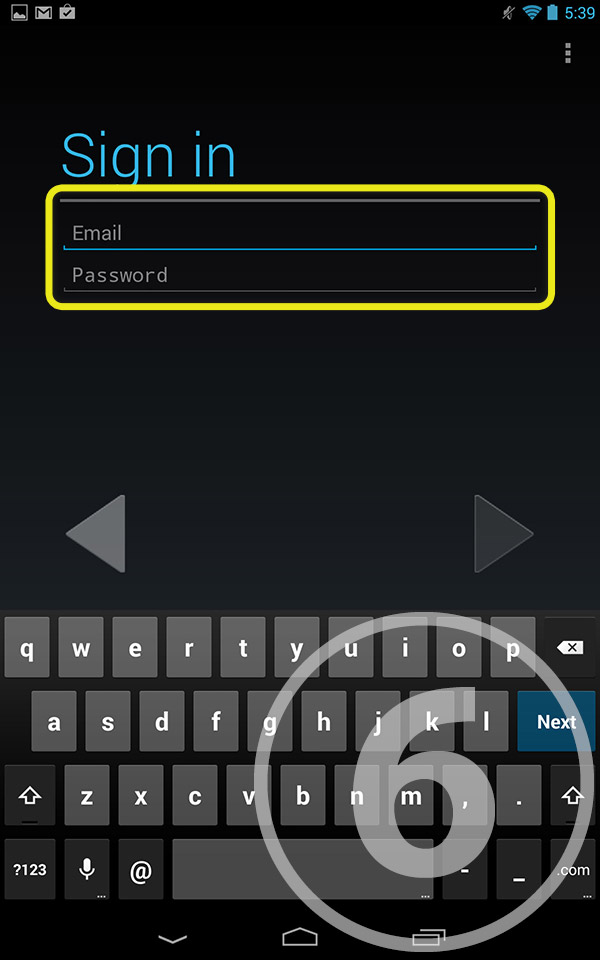
⑦The screen to choose Google Account will be displayed when you launch the applications for the first time.
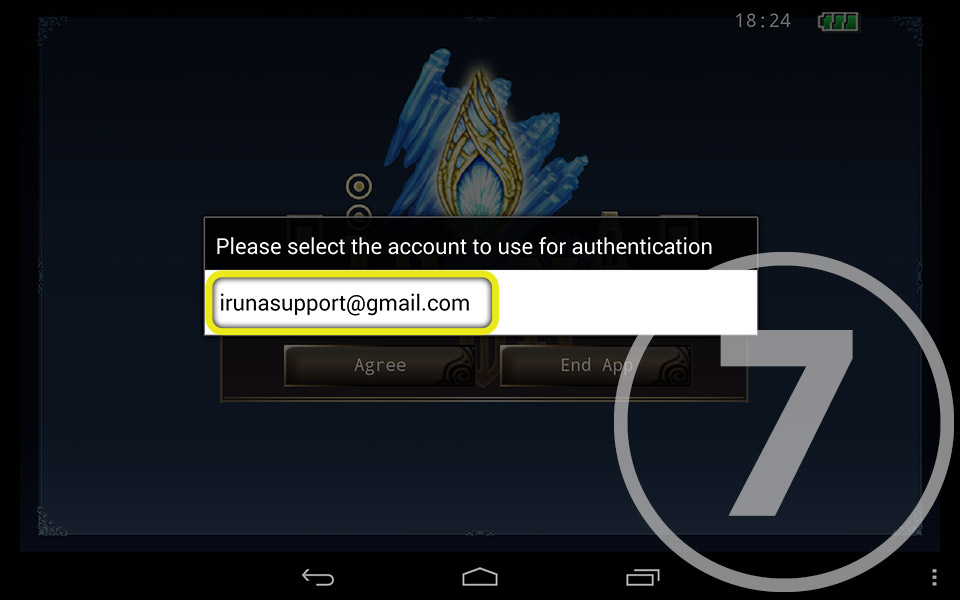
⑧Choose "Allow access" of Google App Engine in Permission request to login.
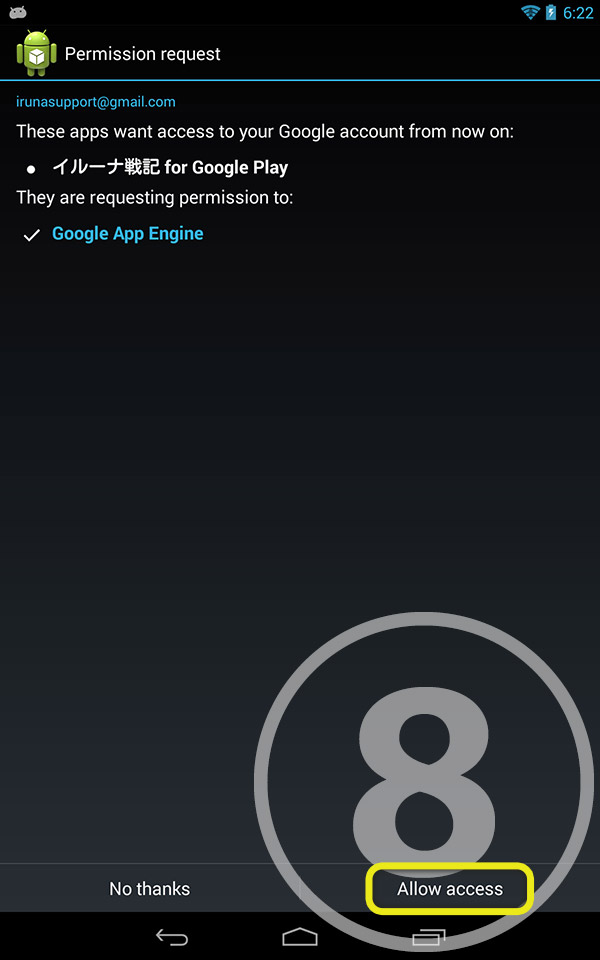
*This is a common description for android devices, however there can be small differences depending on devices.
*There can be small differences depending on the contents you use.
▼Update button doesn't show up in Google Play Store.
■Question
I can't update the app on my Android device.
◆Answer
Please try the following steps.
1. Reboot your Android device
2. Tap Settings > Apps > Google Play Store
3. Tap "CLEAR CACHE"
4. Tap "CLEAR DATA"
*Please change the device settings at your own responsibility.
*Please ask the manufacturer about how to control the device.
▼What is a BOT?
■Question
What is a BOT?
◆Answer
A BOT is a program that can perform such things as routine tasks automatically without an actual player.
If a GM suspects, or confirms a BOT, we will take action according to our Terms of Use and Penalty Policy.
▼What is a Penalty?
■Question
What is a Penalty?
◆Answer
As any other game, Iruna has basic rules for playing online with others: these are called penalties.
Users who have violated the rules may receive a penalty of game play restrictions.
Violations generally consist of inappropriate actions, harassment, cheating and other unruly conduct.
You can review details of our Penalty Policy by checking the Penalty Policy page.
▼What is a Server?
■Question
What is a server?
◆Answer
A server is a host for players playing in the game.
While running your client, you are automatically connected to the game server.
Players can interact with others people connected to the same server through chat or actions.
All character and item data are also saved to the server you are on, so even you uninstall the application your data will not be lost.
▼What is an MMORPG?
■Question
What is an MMORPG?
◆Answer
MMORPG stands for Massively Multiplayer Online Role Playing Game.
An MMORPG allows a large number of players to interact with each other through one virtual world.
Players are able to interact with other players and cooperatively experience the games features.
▼What is maintenance?
■Question
What is maintenance?
◆Answer
During maintenance, we inspect our server equipment, back up data, check update details, confirm and fix bugs.
These operations are necessary for maintaining optimal gameplay.
▼What is server maintenance?
■Question
What is server maintenance?
◆Answer
Server maintenance is a vital task that involves updating the server and system.
Without Maintenance, our network may experience partial or total network failure.
Please be aware that during maintenance you are unable to login to your game.
You may experience the following types of maintenance.
-Scheduled Maintenance (Tuesday, 22:00-23:00 PST)
-Unscheduled Maintenance
-Emergency Maintenance
We apologize in advance for any unexpected maintenance you may experience.
▼Why can't we play the game during maintenance?
■Question
Why can't we play the game during maintenance?
◆Answer
Because some in-game features are not available during maintenance.