

Thank you for playing Iruna Online.
This is a notification from Iruna Team concerning compensation for the connection failure started from 2/8 3:39 pm to 2/8 7:53 pm (PST).
The following coin items have been compensated and added to your account.
Applied Time for Compensation
February 8th, 3:39 pm - 7:53 pm (PST)
Applied Coin Items
-Power Bead, Strength Bead, Mana Bead, Magic Bead, Fortitude Bead, Stamina Bead, Speed Bead, Swift Bead, Dexterity Bead, Tricky Bead, Critical Bead, Killer Bead, Vital Bead, Magical Bead and Goddess Bead
-Artisan Whetstone, Artisan Whetstone II, Artisan Whetstone III, Wizard Ornament, Wizard Ornament II, Wizard Ornament III, Swift Magic Stone, Critical Magic Stone and Infinite Magic Stone
-Venia's Book, Gilgobble's Book, Gulie's Book, Gral's Book, Colon's Book, Goche's Book, Shance's Book, Sofys' Book, Soraf's Book, Pino's Book, Maya's Book, M. Sauro's Book, Meno's Book, Luna's Book, Lowy's Book, Sauro's Notebook and Shance's Notebook
*The number of items compensated will be the number of items used during the connection failure until 7:53 pm (PST) on Saturday, February 8th.
We deeply apologize for the inconvenience caused, we hope you continue to enjoy playing Iruna Online.
Iruna Team
The app update has been successfully completed.
The latest version of the application is "2.0.4E".
Please download version "2.0.4E" from "Google Play".
Update Details
From: 2/12/2014 7:59 am (PST)
Until: The scheduled maintenance on 2/26/2014
・Valentine's Day Event will be held.
You can go to the event venue by talking to Neints in Rokoko City.
・Added Valentine's Day quests in Rokoko City and Witch Hunter Woods.
・Released "Cooking" for production system.
・Released a part of Island System.
・Implemented the basic systems of Pets.
Please confirm the information "[OTHERS] About Island and Pet" posted on February 12th at 1:55 am (PST).
・Added Planting System for Island.
You can purchase "Planter" from the Item Shop. You can get seeds and fertilizer in the game.
Please confirm the information "[OTHERS] About Planting System" posted on February 12th at 1:55 am (PST).
About Suspension of Trading System
We have released the restriction of the systems performed between February 4th and February 11th.
■Bug Fix
Fixed the inconsistency of the in-game items.
■Released Systems
・Trade System
・Mail System
・Guild Storage
We deeply apologize for the inconvenience caused.
Bug Reports
・Crops are not displayed for planters in Invitation Mode.
・Some seeds produce unintended harvests under certain conditions.
・If you are disconnected while you are feeding a pet under certain conditions, the pet will be already fed .
Please log out and feed the pet again.
We are investigating the causes of these issues, so please be patient until they are fixed.
Campaign Information
■The event below will end
・Setsubun event will end.
Item Shop Information
・Island Objects: "Palm Tree", "Dinosaur Bones", "Dinosaur Skull" and "White Flowers" are on Sale!
・Island Objects: "Planter (100 coins)" is on Sale! You can purchase up to 3 Planters!
*Please check the item line up in the purchase screen for the each item detail.
Issue on installing the App from "Google Play"
The new version may take time to become available to be updated in "Google Play" for some devices with the latest "Google Play".
If you are not able to update, please try referring to "Google Play" again after some time.
If it is still unavailable to update after a while, please try uninstalling and reinstalling the app again.
We appreciate your cooperation.
Iruna Team
Thank you for playing Iruna Online.
We would like to explain about "Island" and "Pet" systems implemented after today's maintenance.
▼About Island System
You can go to your Island from Menu > Log Out > To Island after logging in Iruna Online.
*It may take time to load your Island for the first time, but please be patient until the menu for Island comes up.
In your Island, you can set Island Objects that can be obtained from monsters or Item Shop.
*If you are disconnected while you are accessing to Island, the screen may go back to main Iruna Online.
▼About Pet System
・Stray pets will visit your island.
・You can have up to 3 pets.
・In main Iruna Online, you can use shortcuts for pets:"Summon Pet", "Summon Next Pet" and "Change Pet Tactics".
*The Coin items for pets such as Pet Food, Change Size, Supplements, Cans and Eggs are not implemented.
▼About Stray Pets
Stray pets will leave your island under the conditions below.
・Have stray pets visit your Island meeting the conditions of Island Objects.
・Feed the pet and raise Affinity to have the pet stay in your Island.
・Put the Island Objects away and make stray pets keep away from your Island. Also, the staying pet will not visit.
▼When You Feed Pets
We've added the function to feed stray pets in your Island.
[NOTE]
・You can feed stray pets one time per day. The date will be changed at 7:00 am (PST).
・Affinity will raise if you feed the pets.
・If you raise Affinity of the pets, they will visit your Island from next time you login.
・You can get the stray pets as yours if you raise their Affinity.
siting your Island.
*The stray pets will NOT become yours only by visiting your Island.
*If you raise a stray pet's Affinity, other stray pets will never visit your Island.
You can invite other stray pets by lowering Affinity.
Iruna Team
Thank you for playing Iruna Online.
We would like to explain about "Planting System" that was implemented after today's scheduled maintenance.
You can grow plants in your island and harvest items with Planting System.
■Required Items to Plant
You need the items below to plant in your island.
・Planter (100 coins)
・Seeds
・Fertilizer
You can purchase "Planter" from the Item Shop.
You can get seeds and fertilizer in the game.
■How to Plant
1. Prepare Planter
2. Plant Seeds
3. Planting Menu
4. Watering
5. Harvest
6. Harvest List
7. Remove

Thank you for playing Iruna Online
The next scheduled maintenance will be extended for 3 more hours due to updates.
Schedule
2/11/2014 10:00 pm - 2:00 am (PST)
Maintenance Details
・Inspection and maintenance of server equipment.
・Suspension of features on the Shop site due to the maintenance.
*During the maintenance, all functions in the item shop will be unavailable.
Update Details
From: 2/12/2014 7:59 am (PST)
Until: The scheduled maintenance on 2/26/2014
・Valentine's Day Event will be held.
・The quests for the event will be added.
From: 1/29/2014 7:59 am (PST)
Until: The scheduled maintenance on 2/12/2014
・Setsubun event will end.
You can go to the event venue by talking to Neints in Rokoko City.
Item Shop Information
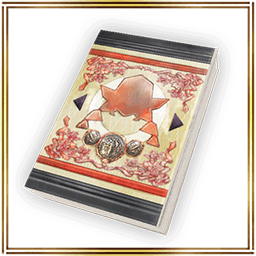
・"Kunon's Book" is now out!
Lil Sauro's Book increases the character's EXP from monsters by 100%.
You can receive the bonus below based on your level.
When you are under Lv100, All status +15, Auto recovery +100%, ATK/MATK+20, Item recovery +100%.
When you are under Lv200, All status +10, Auto recovery +50%, ATK/MATK+20, Item recovery +50%
When you are over Lv199, All status +5, Auto recovery +25%, ATK/MATK+10, Item recovery +25%.

・"Lil Sauro's Book" is now out!
Lil Sauro's Book increases the character's EXP from monsters by 30% for 5 days.
*Please note that the update details and maintenance schedule may be changed.
We cannot answer questions about the details of the updates.
*Please Log out of the game before the maintenance begins.
If you are still playing when maintenance begins, the items you obtained may not be saved properly.
For the items that are in effect, the effects may run out during maintenance if you use them before maintenance.
Iruna Team
| Past notifications | Latest notifications |