

Thank you for playing Iruna Online.
We would like to announce that "Iruna Bag" for 1st anniversary of iOS version will be in the Item Shop!
"Iruna Bag" is a limited item set that contains "Smith's Hammer", "Spirit Needle" or "Fairy Silk" and so on.
"Smith's Hammer", "Spirit Needle", and "Fairy Silk" are super rare items that can only be obtained from Treasure Box 380!
You can make a slot on 0-slotted equipment.
- Limited until Monday, August 18th -

- Iruna Bag (980 coins)
*The regular price is 3980 coins but you can buy it for 980 coins only 1 time per account!

- Iruna Bag (3980 coins)
*This is the regular price of Iruna Bag.
*The contents are the same with Iruna Bag (980 coins). Only the prices are different.
*Please check the item line up in the purchase screen for the each item detail.
- Introducing Some Contents -

- Smith's Hammer
Makes 1 slot on the equipped weapon.
*You can move it to Consumables from Coin section by using it.
*You can only use it on 0 slot weapons.
*When it is used on the weapons which have slots, it will not be consumed.

- Spirit Needle
Makes 1 slot on the equipped body equipment.
*You can move it to Consumables from Coin section by using it.
*You can only use it on 0 slot body equipment.
*When it is used on the body equipment which has slots, it will not be consumed.

- Fairy Silk
Makes 1 slot on the equipped additional equipment.
*You can move it to Consumables from Coin section by using it.
*You can only use it on 0 slot additional equipment.
*When it is used on the additional equipment which has slots, it will not be consumed.
Don't miss this chance to get the super rare items!
Iruna Team
Thank you for playing Iruna Online.
We would like to announce "Item Shop Information" and "Temporary Suspension of One Time Free Per Day Box".
- Item Shop Information -
- New Costume Box "Pirate Box" now released -
A new costume box "Pirate Box" was added in the Item Shop.

- Costume Box: "Pirate Box" was added.
When you open "Pirate Box", you will get 1 item at random.



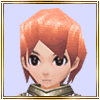

Thank you for playing Iruna Online.
Item Shop Information
- New Costume Box "Pirate Box" now released -
A new costume box "Pirate Box" was added in the Item Shop.

- Costume Box: "Pirate Box" was added.
When you open "Pirate Box", you will get 1 item at random.



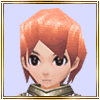
The app update has been successfully completed.
The latest version of the application is "2.3.2E".
Please download version "2.3.2E" from "Google Play".
- Update Details -
- Lv Cap has been raised to 240.
- "Group Chat" has been implemented.
For details, please check the news: "Announcing Group Chat!" and "How to Control Group Chat" posted on Wednesday July 30th at 1:30 am (PDT).
- Stopped the login count for normal login stamp.
*Login stamp will not be counted until the scheduled maintenance on Tuesday, August 5th.
Please receive the reward from the stamp card page by the scheduled maintenance on Tuesday, August 5th.
Anniversary login stamp is scheduled to begin after the scheduled maintenance on Tuesday, August 5th.

We would like to explain about "Group Chat" implemented after the scheduled maintenance today.
- How to Control Group Chat -
Once a chat room is created, the group chat screen will be displayed in the center of the screen.
The players who are in the room will be displayed on the right side of the screen.
Also, you can select "Invite to Group", "Group Settings" and "Leave" on the left side of the screen.
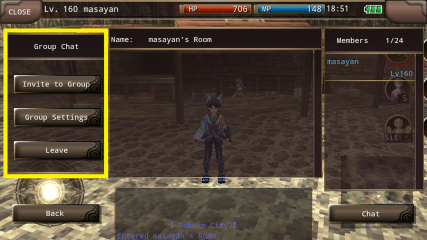
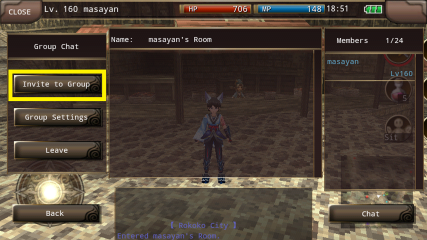
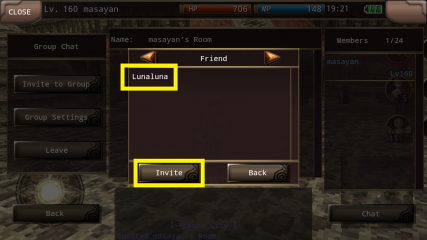
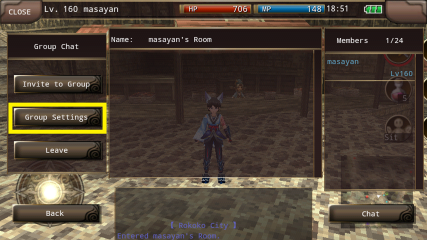
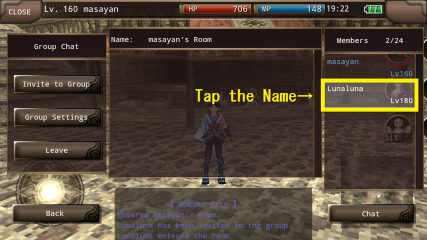
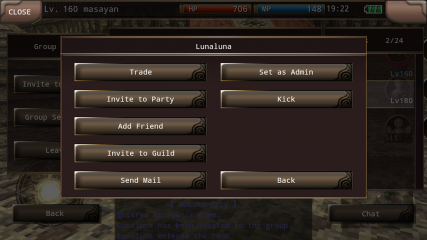
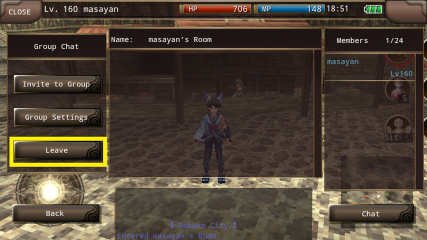
| Past notifications | Latest notifications |