

Thank you for playing Iruna Online.
We would like to explain about a new system "Apostolia" implemented after Episode 3.
- Apostolia -
You can raise the stats with "Apostolia" after completing "The Bandaged Girl and the Mysterious Warriors" in Episode 3.
Tap MENU > Character > Stats > Apostolia at the bottom left of the screen to use "Apostolia".
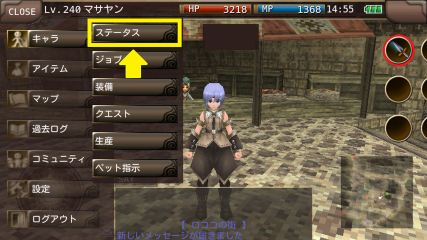

You can improve the stats by using "Stat Release", "Al Crysta", "Ignition" and "Special Stats" in "Apostolia".
Iruna Team
Thank you for playing Iruna Online.
We would like to explain about a new system "Stat Release" implemented after Episode 3.
- Stat Release -
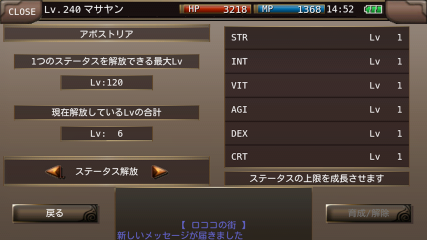
You can unlock the limit of the stats by raising Stat Lv.
As you raise Stat Lv, you can distribute stat points more than 256 (256+Stat Lv).
Even if you switch the Stat Lv, the Stat Lv that you have raised will not decrease.

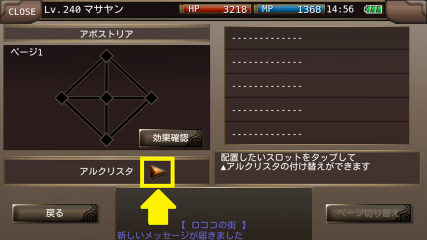
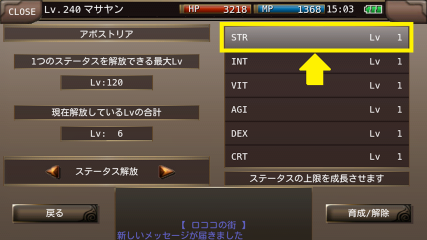
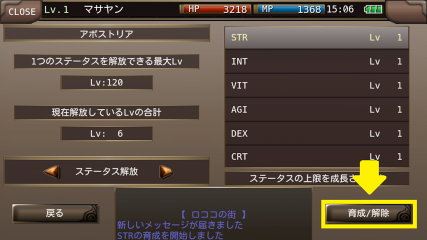
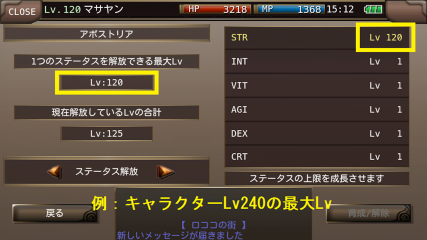
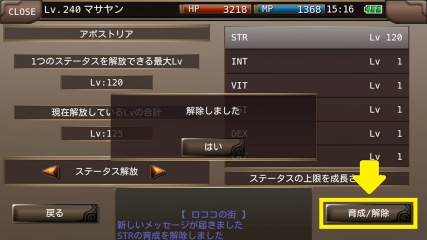
Thank you for playing Iruna Online.
We would like to explain about a new system "Al Crysta" implemented after Episode 3.
- Al Crysta -

A new type of Crystas has been added after Episode 3.
Triangle icons are used for Al Crystas.
The crystas are not for the slots on weapons, armors and other equipment.
You can equip them in Al Crysta screen.
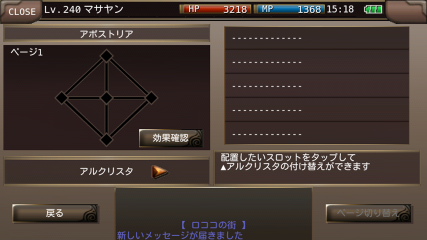
You can equip up to 5 Al Crystas but you cannot equip the same crystas.
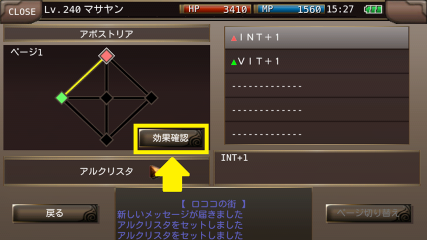
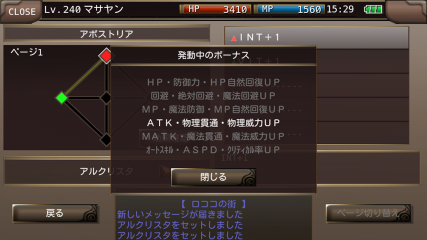
Thank you for playing Iruna Online.
We would like to explain about a new system "Ignition" implemented after Episode 3.
- Ignition -
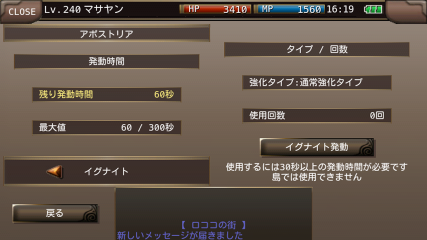
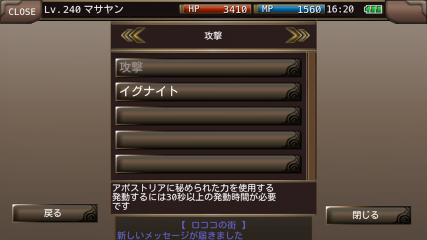
You can use "Ignition" from the short cut buttons.
When you use "Ignition", your stats will increase for a few seconds.

The more you use "Ignition", the longer its duration gets.
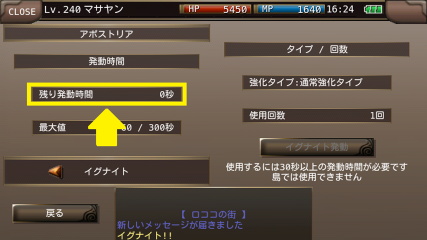
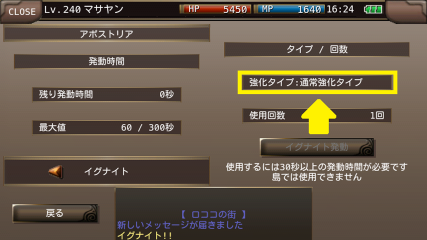
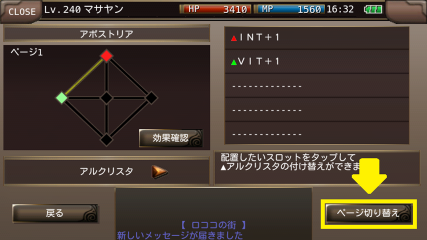
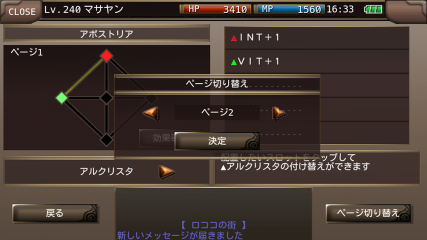
Thank you for playing Iruna Online.
We would like to explain about a new system "Special Stats" implemented after Episode 3.
- Special Stats -
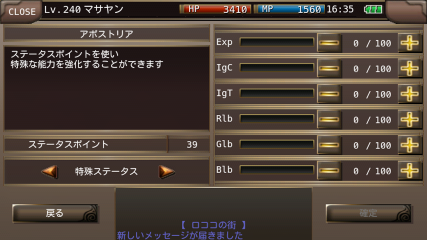
You can allocate stat points into special stats after the release of "Apostolia".
Please refer to the following for the effects of Special Stats.
EXP: Increases EXP gain.
IgR: Increases the duration recovery speed of Ignition.
IgT: Increases the duration of Ignition.
RD: Boosts the effects of Red, Yellow and Purple lines between Al Crystas.
GR: Boosts the effects of Green, Aqua and Yellow lines between Al Crystas.
BL: Boosts the effects of Blue, Purple and Aqua lines between Al Crystas.
You can allocate up to 100 stat points into each Special Stat.
*You can reset the stat points allocated into Special Stats by using "Stefly's Book".
Iruna Team
| Past notifications | Latest notifications |