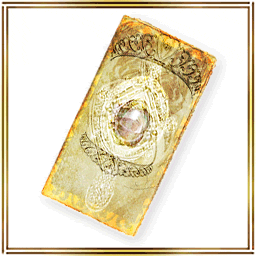The App update has been successfully completed.
The latest version of the application is "5.5.0E".
Please download version "5.5.0E" from "Google Play".
- Update Details -
- We have introduced the new feature, "Spina Bank".
- New Levels has been added in "Ice Tower of Death".
You can go to the dungeon map by talking to Telesa in Rokoko City.
- Creating Equipment has been added.
Added a new item in Maldario Downtown.
- Strengthening Equipment has been added.
Added a new item in Rokoko City.
- Destinations of Wind Ark has been added.
- New Item "Spina Bank"! -
The following are some examples situations where might use a 1G Spina Gold Note.
- Useful as an item for trading with others.
- Useful for changing Spina to Gold Notes for storing, when you reach the maximum amount of Spina you can hold.
1G Spina Gold Notes can be converted at the to 1G Spina at the Spina Bank or Gold Spina Bank.
- New Item "Spina Bank (0 coin)"! -

This is an island object that makes and converts Gold Notes. The bank converts Spina and Gold Notes, but it charges a fee for the conversion.
Please purchase the "Gold Spina Bank" to use the feature for sharing Spina across your account. The Gold Spina Bank does not charge a fee for making Gold Notes or converting Gold Notes.
- How to Use
Once you have placed the Spina Bank on the island, walk towards it until the target ring appears and tap "Spina Bank" to use it.
*Only the owner of the island where the object is placed can use it.
*Only 1 can be received per account.
*This is a free item.
- New Item "Gold Spina Bank (1280 coins)"! -

This is an island object that allows you to make and convert Gold Notes, as well as store Spina. There is no fee for converting Spina and Gold Notes.
The "Gold Spina Bank" is a feature that allows you to share Spina across your account.
The initial amount of Spina that can be stored is 1G. Additionally, this amount can be expanded +1G with 1 Shared Spina Expansion Token. You can store up to a maximum amount of 10G with 9 Shared Spina Expansion Tokens.
- How to Use
Once you have placed the Gold Spina Bank on the island, walk towards it until the target ring appears and tap "Gold Spina Bank" to use it.
*Only the owner of the island where the object is placed can use it.
*Only 1 can be received per account.
- New Item "Shared Spina Expansion Token (220 coins)"! -
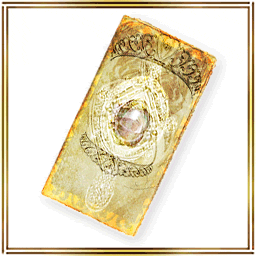
This is a token that expands the amount of Spina that can be stored in the Gold Spina Bank by 1G.
One Shared Spina Expansion Token can be used to expand the storage limit by 1G.
You can purchase up to a maximum of 9 Shared Spina Expansion Tokens.
You can expand from the original 1G all the way up to a maximum of 10G.
*Once you purchase the item, it will be added when you log in again.
*Expansion data will be preserved even if the character is deleted.
- EXP +50% Boost Campaign is Held!
From: After the scheduled maintenance on September 8th
Until: Before the scheduled maintenance on September 15th
*Buff effects from Monthly Ticket bonus, EXP gain Item, EXP gain equipment, Fortune-Telling result will overlap.
*The EXP buff will not be applied if you reach a fixed level.
*The EXP buff will not be applied if you reach character's Lvl Cap and Stats Lvl Cap.
*The EXP buff will not be applied to Mission EXP and Quest EXP.
- Production+20% Boosting Campaign is Held!
From: After the scheduled maintenance on September 8th
Until: Before the scheduled maintenance on September 15th
Success rates on Production efficiency will be increased by 20%.
Producting Skill's EXP acquisition rate will be increased by 20%.
Producting Item loss rates will be decreased by 20%.
*The campaign effect will be reflected in "Gold Dust", "Gold Pebble", "Gold Nugget" but there will be a certain limited on maximum success rate.
*Items used for production may be lost if production fails.
*Even in the case of strengthen, if the production fails, items of the material may be lost.
*Slot may be added to equipment depending on result of production.
*Please note that if the slot is lost, the Crysta that's with the equipment may disappear too.
*Success result, failure result, EXP lost and Item lost due to the failure, will be displayed in the Log so please check.
*If you produce an Item with lower productivity level than your own production level, EXP will not count.
*Recipe will not always be added when your production skill level rises. There are some levels where recipes will not be added.
- Movement speed +20% Campaign is Held!
From: After the scheduled maintenance on September 8th
Until: Before the scheduled maintenance on September 15th
Character movement speed + 20%!
- Other -
- Updated the app icon.
- Enemy EXP UP Campaign has ended.
- Drop Rate+50% Boost Campaign has ended.
- Event Information -
- La Tomatina Event is held!
From: After the maintenance on August 25th
Until: Before the maintenance on September 15th
Rokoko City is decorated with tomatoes and flags!
You can go to the event venue by talking to "Neints" in Rokoko City.
You can play the event quests and exchange tomatoes for items.
- Concerning Limited Function of the Main Menu -
During our update on June 26, 2019 (Weds) we adjusted the timing of the release of a portion of the main menu in the top right.
From the tutorial at the beginning of the game until the the mission "Monster Taskforce" is cleared, we have limited the available functions of the main menu on the top left.
By completing the mission "Monster Taskforce", all functions of the main menu can be used.
Until the mission is cleared, some of the functions of the main menu cannot be used.
- Installing App from "Google Play" -
Please try the following steps if update is required again after updating the app.
1. Reboot your Android device
2. Tap Settings > Apps > Google Play Store
3. Tap "CLEAR CACHE"
4. Tap "CLEAR DATA"
*Please change the device settings at your own responsibility.
*Please ask the manufacturer about how to control the device.
- The following systems will be reset by deleting the app -
- Settings on Phrases
- The order of buttons in MENU
Please note that deleting the app will reset the settings above.
You will need to set again after re-installing the app.
Thank you for your cooperation.
Iruna Team