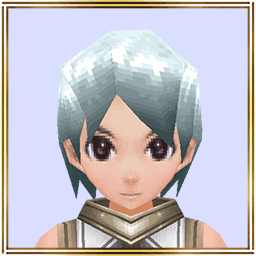Thank you for playing Iruna Online.
We are announcing the new costume box: "Dragonewt Box"!
- Item Shop Information -

- New Costume Box "Dragonewt Box" Released! -
When you open "Dragonewt Box", you will get 1 item at random.
You may win a costume set that includes all the costumes in "Dragonewt Box"!
Check the prizes in the box at the Item Shop.
New face and hairstyles added in "Dragonewt Box"!
- New Face and Hairstyles -

- Face: "Face 59"

- Hairstyle: "Man Type Hair 56"

- Hairstyle: "Woman Type Hair 56"
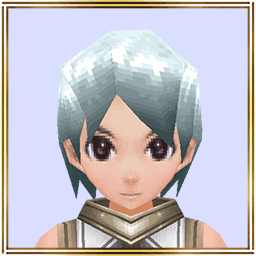
- Hair Color: "Moonlight Dye"
- How to Use "Face"and "Hairstyle" -
1."Face" and "Hairstyle" are in
MENU>Items>Coins section.
2. Select the item and tap "use" button.
For logging in character only.
*You can change the face, hairstyle and hair color by using the items from Coins section.
*The default face is "Face 1". If you want to change the face, please use another "Face" item.
*Once you change the face, hairstyle and dye, you cannot change back to the previous face, hairstyle and dye until you use the items.
Don't miss this chance and check them out in the Item Shop!
Iruna Team