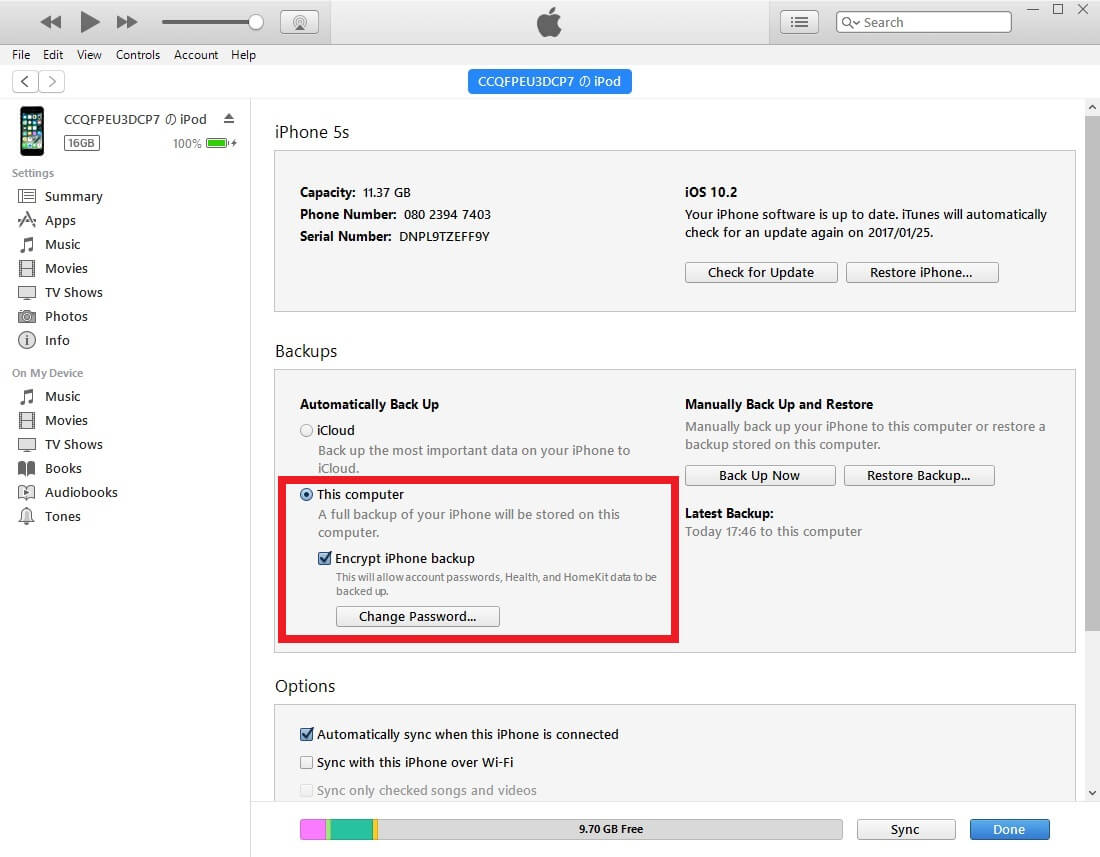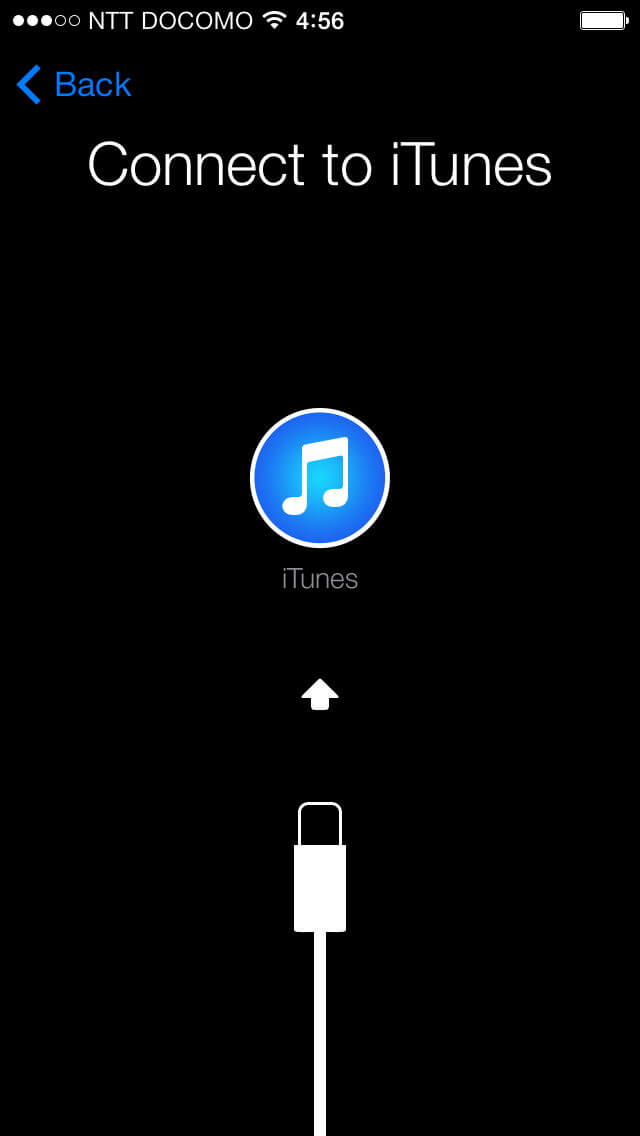User's Account Management from Iruna Team
- Contents -
- About Account Management
- Save Backup Data For Your iOS Device
- Restore Data On Your New iOS Device
- Notes:Backup and Restoration with iTunes
- About Account Management -
Your Iruna's game play data is saved on your iOS device.
"Transfering account data to your new iOS device."
"My device has broken."
"Want to restore my game plays because my device have formated."
When you fit the above, you can restore your game plays (including the Characters) continuously from your backup data by using iTunes.
Nevertheless, YOU WILL LOSE ALL YOUR PLAY DATA when you do not prepare for backup.
Therefore, in preparation for accidental data deletion or switching your device in the future, we highly recommend to backup your data with iTunes.
To download iTunes > "
iTunes - Download now"
Help my backup! > "
iOS:If your iTunes backup couldn't be completed or you can't restore from a backup"
*You can go to the webpage by tapping it from the app.
- Save Backup Data For Your iOS Device -
1. Install "iTunes" to your PC.
2. Open iTunes and connect your iPhone to your PC.
3. Click the iPhone device button in the upper right corner or Sidebar and see "Backups" in the Summary tab.
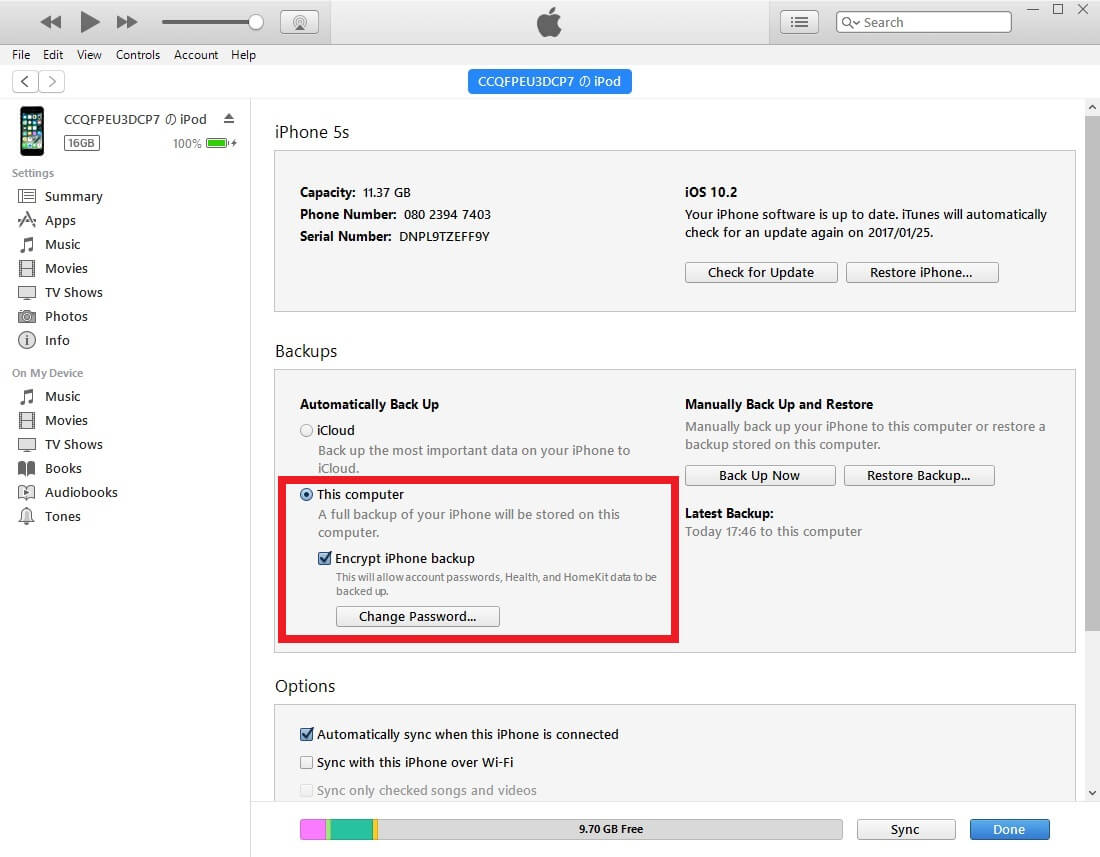
4. Check "This Computer".
5. Check "Encrypt iPhone backup"
*Note you cannot create a backup of the game data without putting a check.
6. Backup will be created.
- Restore Data On Your New iOS Device -
1. Check "Restore from iTunes Backup" when you set up the new iPhone to restore the data.

Caution: Play data can't be restored by iCloud Backup. Please be sure to use "Restore from iTunes Backup."
2. Connect the new iPhone to your PC.
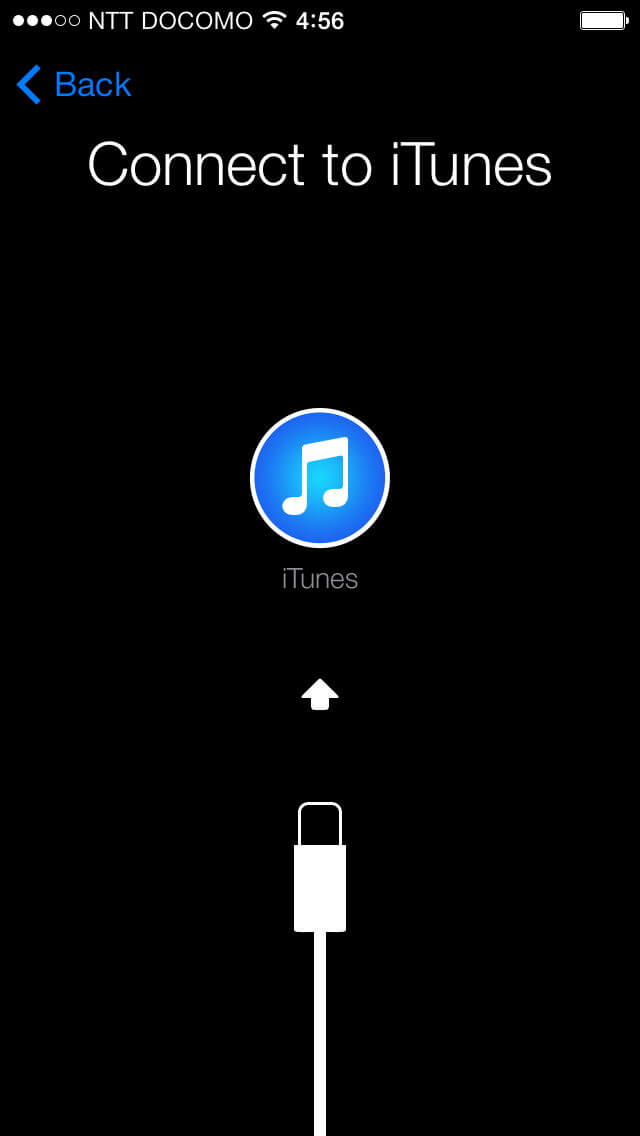
3. Choose "Restore from Backup..." on iTunes.
4. The restoration is completed.
- Notes:Backup and Restoration with iTunes -
The backup and restoration with iTunes cannot be guaranteed to transfer the account information to other iOS devices.
*e.g.) no restoration from iPhone4S backups to iPad.
*e.g.) no restoration from iPad mini to iPhone5S.
If you are using multipile iOS device: You are only allowed to save one account data by using Restore From iTunes Backup.
*e.g.) after Restore From iTunes Backup, you are able to play with the same characters on 2 devices.
If the character is deleted at one of the device, the play data will Sync and the character will be deleted from both devices.
If you wish to clear your Sync, one of your device must be factory defaulted.
If you have any further questions, please contact us via the inquiry form on our official website by using application.